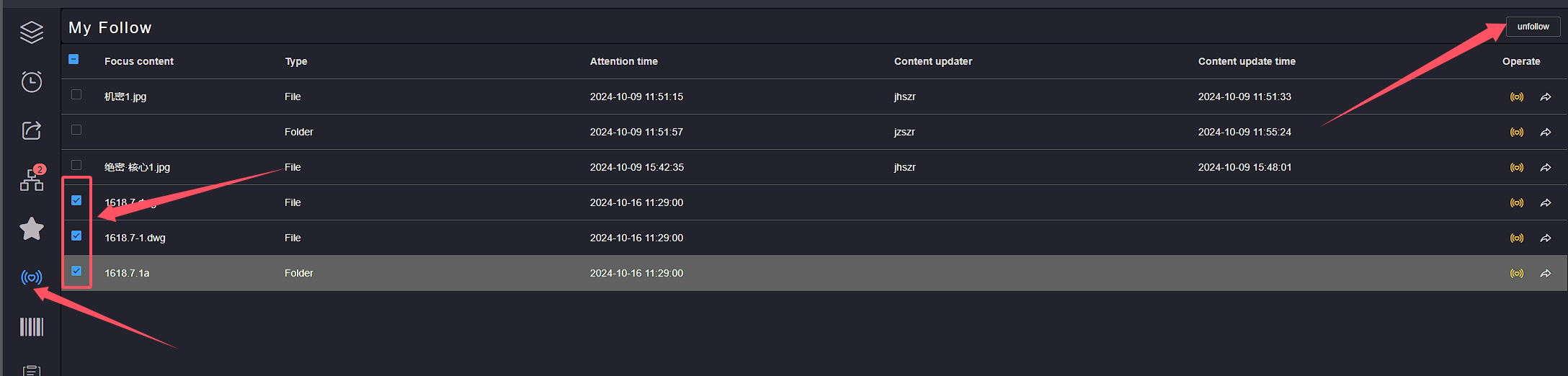# Follow files or directories
# 1.Follow file or directory
Follow file or directory,click the Follow button on the right-hand side of the operation bar of the file or directory you want to follow, and wait for the system prompt message
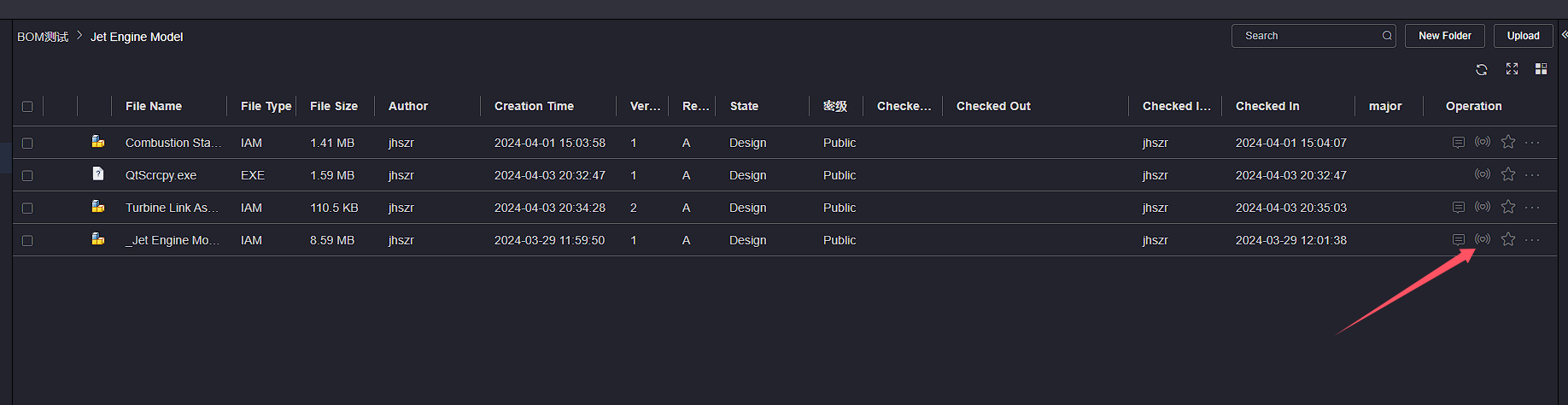
After successfully following, the follow button for the followed file or directory will be in the followed state, and you can view the followed file or directory by entering the follow 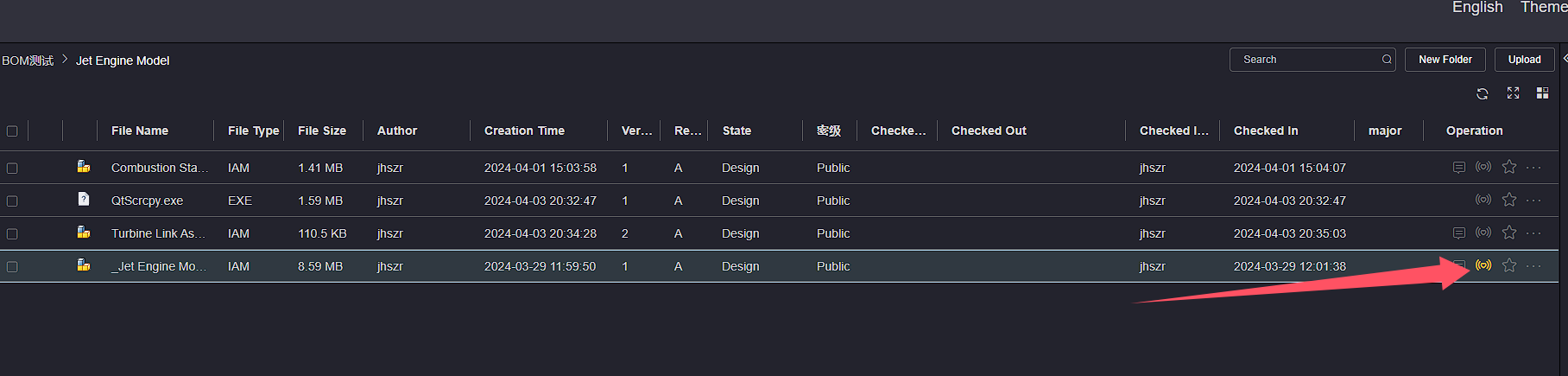
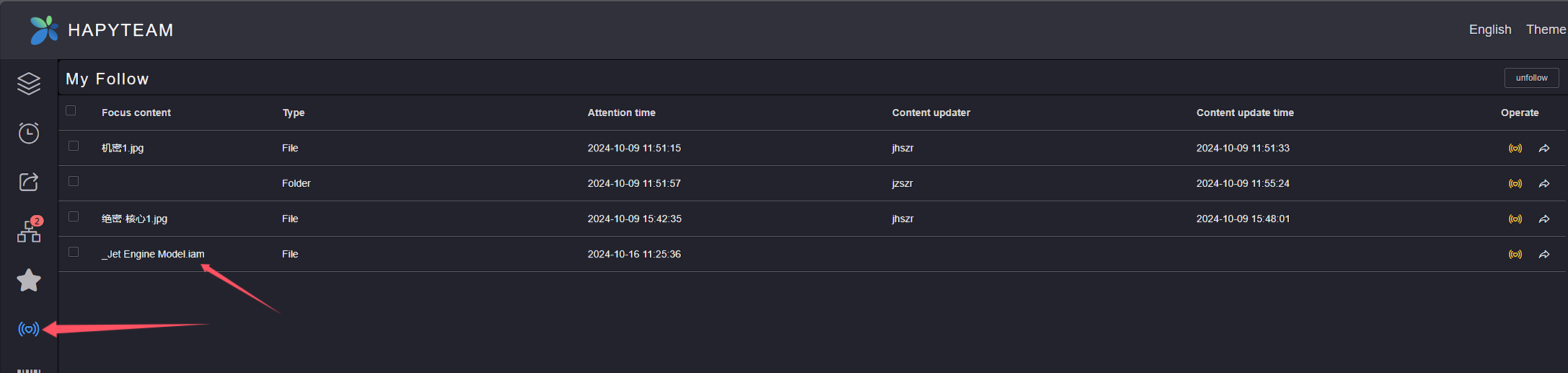
In the following list of the following page, click the Jump details button on the left operation bar to jump to the location of the following file or directory
When checking in, attaching, or uploading files to the file or directory being followed, the updated person and time of the file or file directory can be viewed in the following list 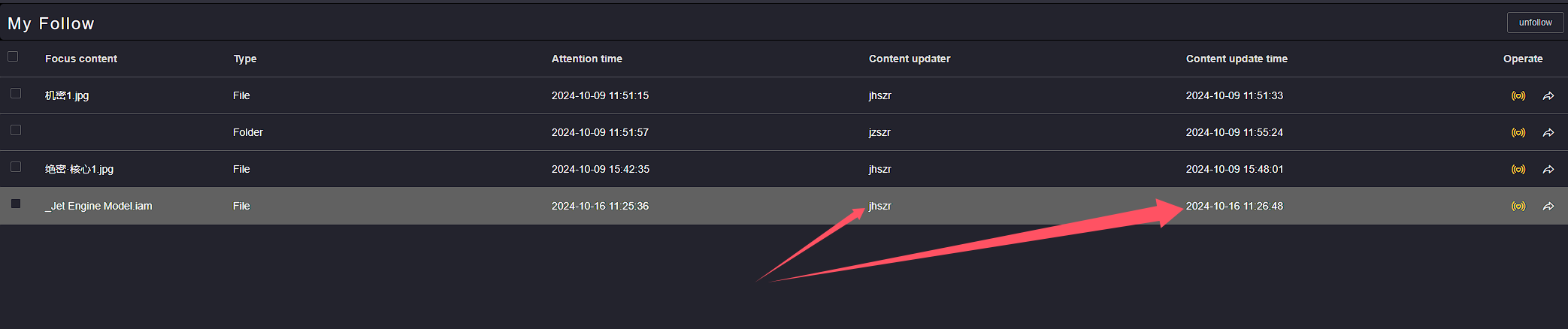
When the file or directory that the user is interested in is updated, the user can view the update information in the message list. Clicking on the message hyperlink can redirect
to the location of the corresponding file or file directory 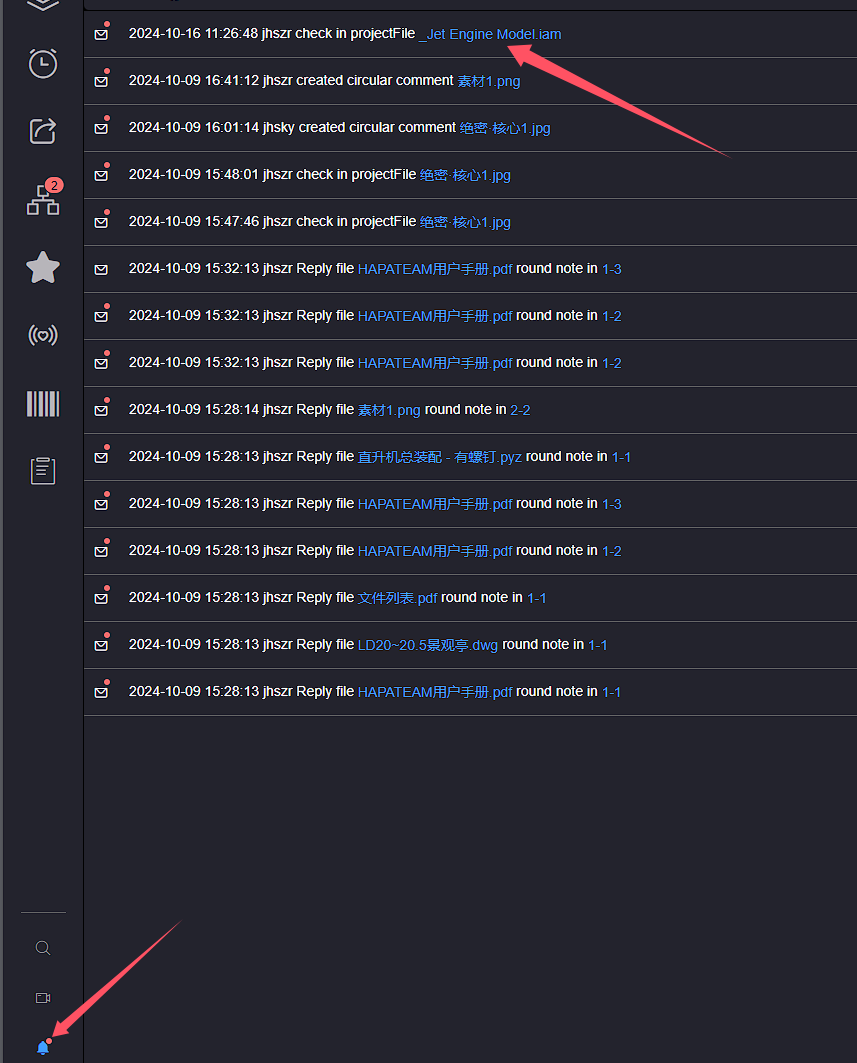
# 2.Follow files or directories
Batch follow files or directories, click the checkbox on the left side of the file list to select the files or file directories you want to bookmark, click the follow button on
the top toolbar, and wait for the system prompt message
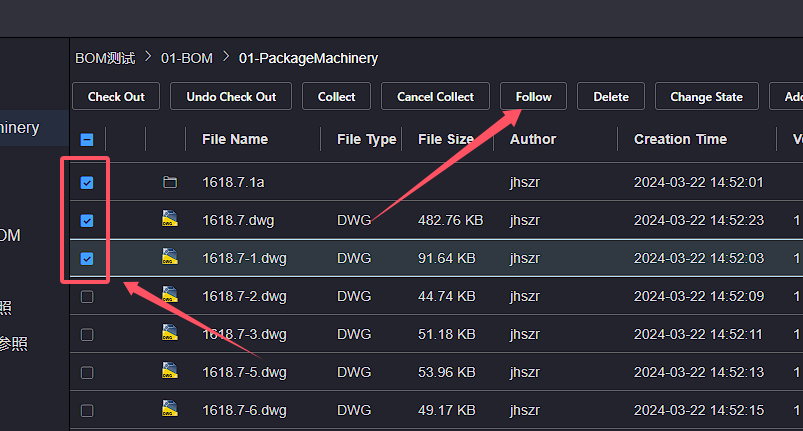
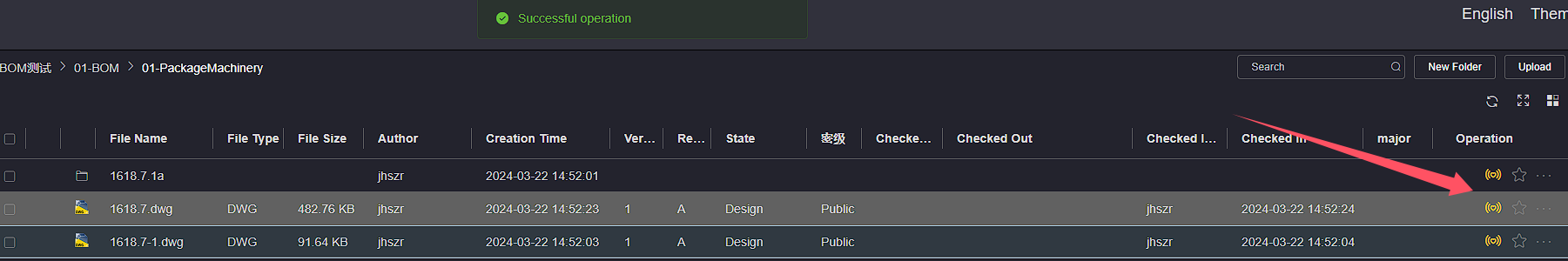
After successfully following, the bookmark button for the followed file or file directory will be in the bookmarked state. You can view the followed file or directory by entering the follow 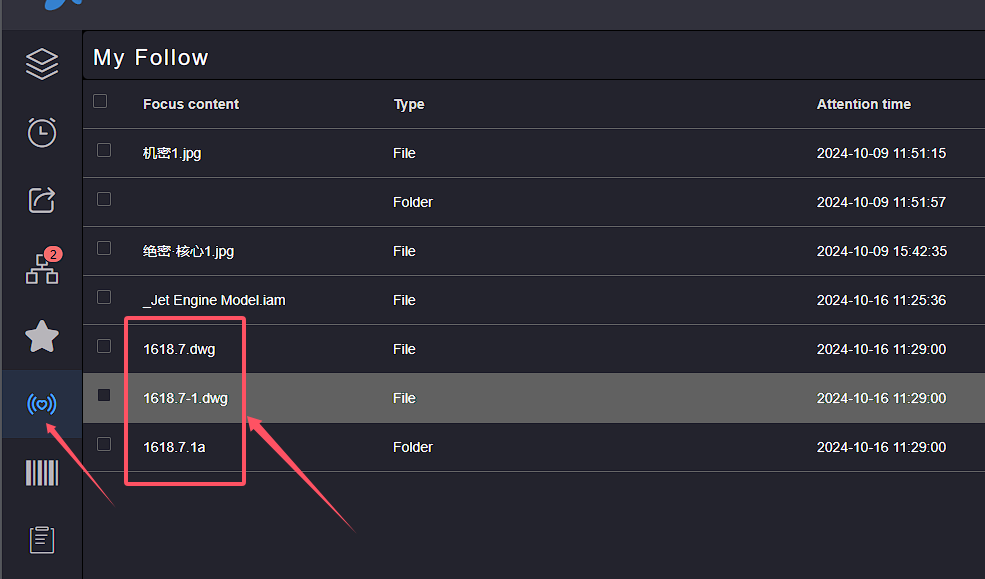
# 3.Unfollow
To unfollow a single file or directory, click the follow button on the right-hand side of the operation bar of the file or file directory you want to unfollow, and wait for the system prompt message

After successfully unfollowing, the follow button for the unfollowed file or file directory will be in an unfollowed state
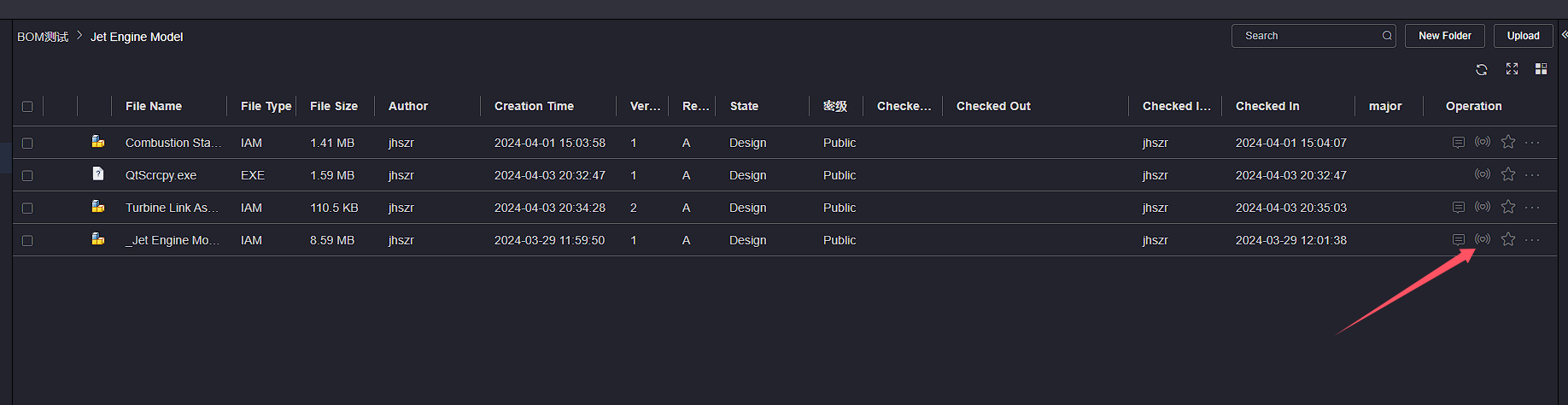
Users can also click the Follow button on the right side of the file or file directory on the Follow page to unfollow the file or file directory
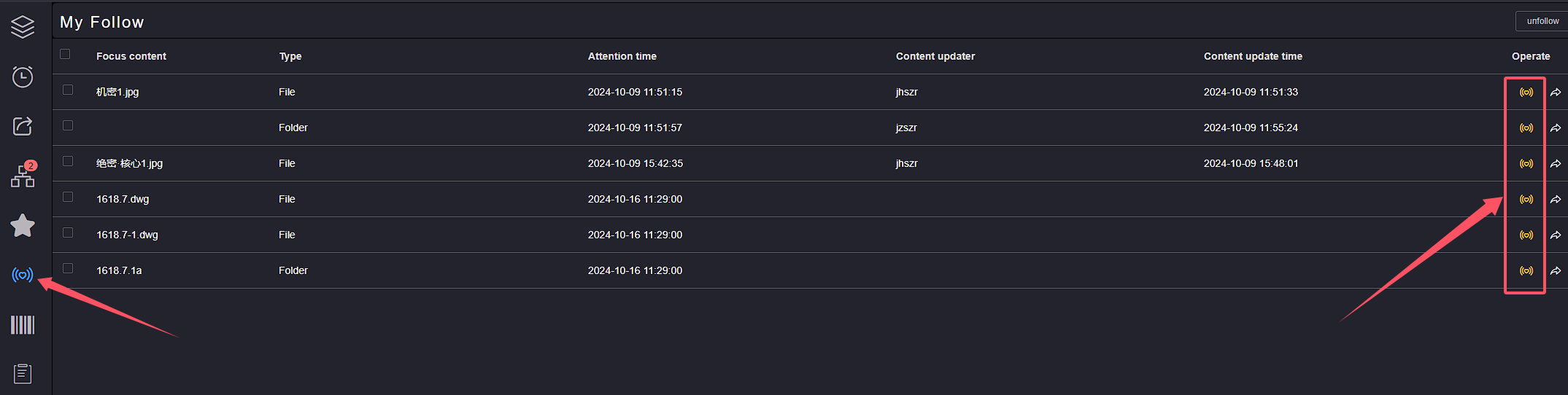
Users can also check the files or file directories they want to unfollow on the follow page, and then click the unfollow button in the upper right corner to unfollow files or
file directories in bulk